There's a really interesting visual technique called "Zoom Burst." It can be used to stimulate movement of a still object with motion blur or just render an artistic effect. Of course, this effect is easily rendered in photoshop or any other image editing software, but a fantastic image can be made just as well if not better by using your camera.
Here's what you'll need:
1. A still object (an obvious requirement)
2. A lens with zoom capability set to manual focus
3. A tripod (holds the camera still for desired effect)
Compose your shot and zoom to the desired range on the object. Set focus, and zoom out or in (depending on the effect you're trying to achieve) to the desired focal range. The object may be out of focus at this point, and it's ok (:
Select Shutter Speed (S) priority mode on your camera, and set it for relatively long exposure. The time interval that you select will be used to zoom to the desired point, so usually anywhere from 1 second and up will do the trick.
Press the shutter down, and smoothly zoom in or out to the point you've focused on previously. Remember: smoothness is the key here. While the camera is recording the photo, you will not be able to view the image in the viewfinder, so it's a good idea to refernce the mark on your lens zoom scale.
Below is this technique demonstrated on a lovely Venetian mask that I have hanging on my wall. These were all taken with a 10 second exposure, and I've used varying zoom barrel rotations to introduce different effects. The results will look something like this:

Original image

This was done by using 2/3 of the exposure time to zoom in and 1/3 at the final zoom point.

This was done by keeping the zoom in rate constant during the exposure.
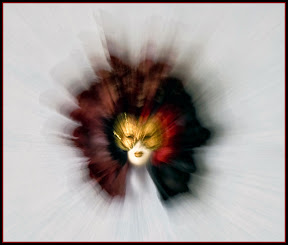
This was done by keeping the zoom out rate constant during the exposure.
Here's what you'll need:
1. A still object (an obvious requirement)
2. A lens with zoom capability set to manual focus
3. A tripod (holds the camera still for desired effect)
Compose your shot and zoom to the desired range on the object. Set focus, and zoom out or in (depending on the effect you're trying to achieve) to the desired focal range. The object may be out of focus at this point, and it's ok (:
Select Shutter Speed (S) priority mode on your camera, and set it for relatively long exposure. The time interval that you select will be used to zoom to the desired point, so usually anywhere from 1 second and up will do the trick.
Press the shutter down, and smoothly zoom in or out to the point you've focused on previously. Remember: smoothness is the key here. While the camera is recording the photo, you will not be able to view the image in the viewfinder, so it's a good idea to refernce the mark on your lens zoom scale.
Below is this technique demonstrated on a lovely Venetian mask that I have hanging on my wall. These were all taken with a 10 second exposure, and I've used varying zoom barrel rotations to introduce different effects. The results will look something like this:

Original image

This was done by using 2/3 of the exposure time to zoom in and 1/3 at the final zoom point.

This was done by keeping the zoom in rate constant during the exposure.
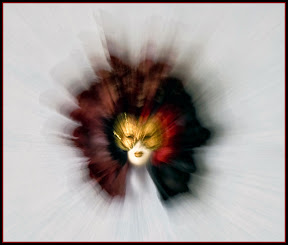
This was done by keeping the zoom out rate constant during the exposure.

No comments:
Post a Comment